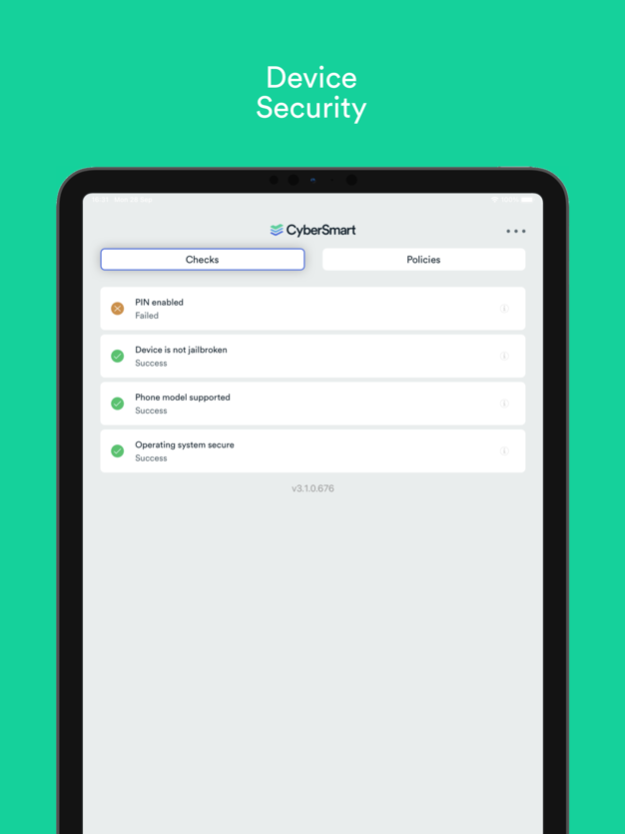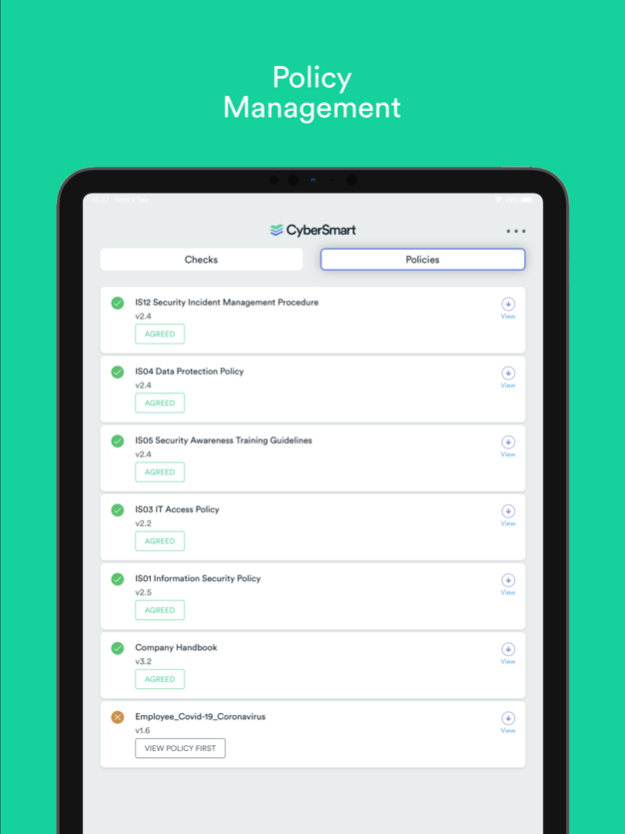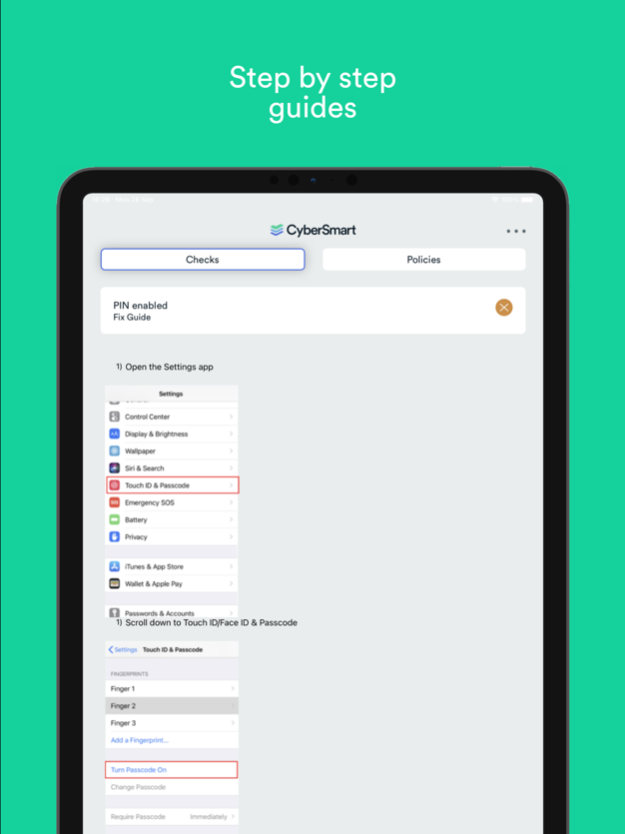CyberSmart 3.4.0
Continue to app
Free Version
Publisher Description
CyberSmart is the award-winning automated compliance security platform that helps secure your devices and your business’s most important information against Government recognised information security standards.
CyberSmart will:
* Secure your devices
* Prevent 80% of cyber attacks
* Identify core security areas
* Provide ongoing compliance & assurance
* Distribute & track official company policies
* Issue Government smart certifications
How does it work?
CyberSmart identifies your device’s core security areas and highlights if there are any vulnerabilities. We guide you on how to fix any issues, then continue to protect your device.
How secure is CyberSmart?
As security experts, we built CyberSmart with security in mind and have implemented extensive technical controls and perform regular penetration tests to ensure that our platform is secure. We’re also ISO 27001 certified.
Who is CyberSmart for?
CyberSmart is designed for all types of businesses to stop cyber attacks, to prevent breaches and to provide real-time analysis into your business’s compliance security status. We make security simple and accessible.
Prevent 80% of cyber attacks.
We’ve designed our software so you can meet recommended Government standards and stop the majority of attacks dead in their tracks.
Smart certification.
We provide model answers and plain English tips to guarantee you achieve your Cyber Essentials and IASME GDPR certification on the first attempt.
Ongoing compliance & assurance.
Ensure that you are protected 24/7 with our smart desktop app which constantly ensures that employees and their devices remain compliant. Stay secure 365 days a year with continuous IT compliance.
Contact us:
hello@cybersmart.co.uk
Sep 12, 2023
Version 3.4.0
- Update app dependencies
About CyberSmart
CyberSmart is a free app for iOS published in the System Maintenance list of apps, part of System Utilities.
The company that develops CyberSmart is CyberSmart. The latest version released by its developer is 3.4.0.
To install CyberSmart on your iOS device, just click the green Continue To App button above to start the installation process. The app is listed on our website since 2023-09-12 and was downloaded 1 times. We have already checked if the download link is safe, however for your own protection we recommend that you scan the downloaded app with your antivirus. Your antivirus may detect the CyberSmart as malware if the download link is broken.
How to install CyberSmart on your iOS device:
- Click on the Continue To App button on our website. This will redirect you to the App Store.
- Once the CyberSmart is shown in the iTunes listing of your iOS device, you can start its download and installation. Tap on the GET button to the right of the app to start downloading it.
- If you are not logged-in the iOS appstore app, you'll be prompted for your your Apple ID and/or password.
- After CyberSmart is downloaded, you'll see an INSTALL button to the right. Tap on it to start the actual installation of the iOS app.
- Once installation is finished you can tap on the OPEN button to start it. Its icon will also be added to your device home screen.